Sticky Banner WordPress plugin: A free website banner for your website
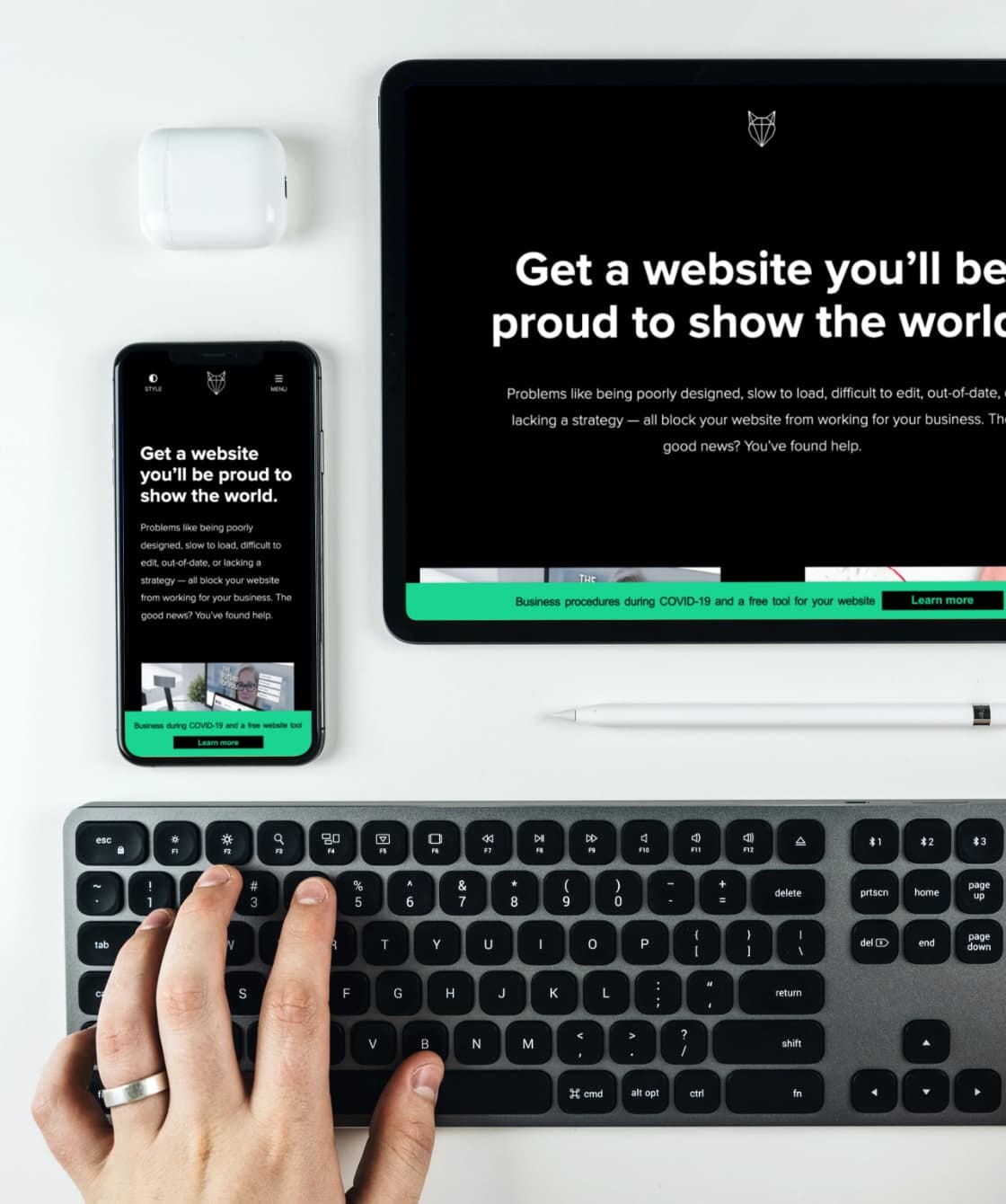
Many people have been asking for help adding an announcement message to their website. So, over the last week, we built a WordPress plugin that adds an announcement banner to every page of your website.
Sticky Banner is available in the WordPress plugin directory. If you have a website care plan, we’ve already installed Sticky Banner. Follow step 6 onwards.
Use Sticky Banner to promote an offer, event, changes to opening hours or link to pages with more information.
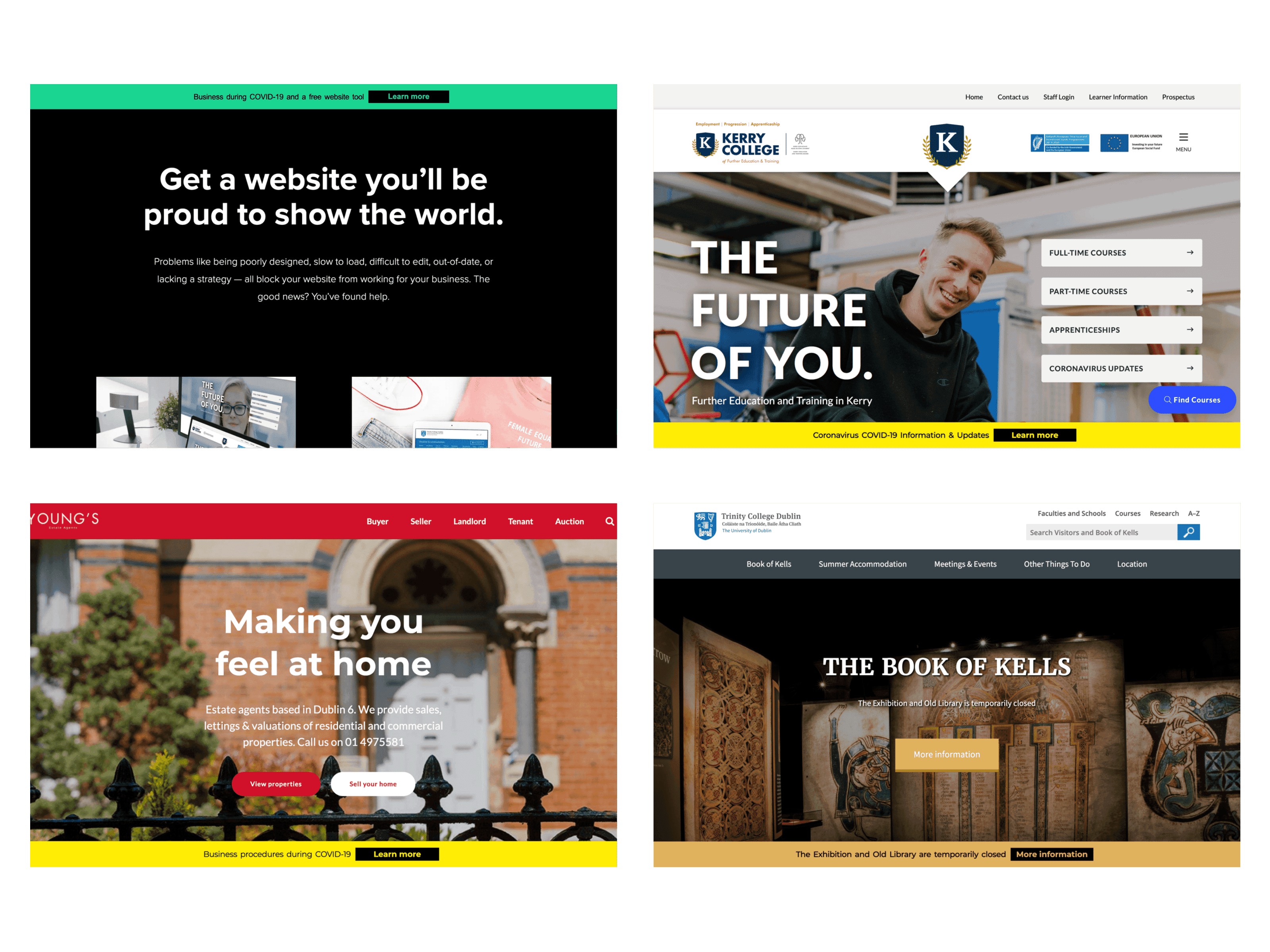
To install Sticky Banner:
- Log in to your site
- Click Plugins
- Click Add New
- Search for Sticky Banner
- Install and Activate
- Click the new Sticky Banner item in your sidebar menu
- Add text and a link and change the banner colours
All blogs